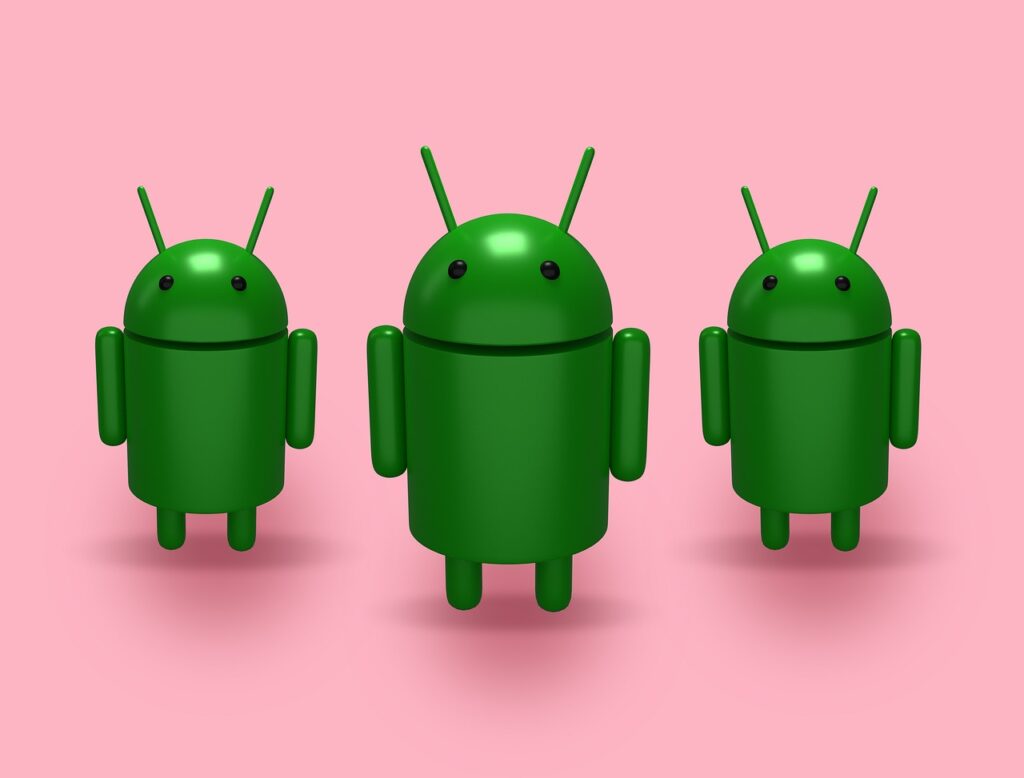
Picture this: your Android app is a smashing success in your home market. Downloads are skyrocketing, and you’re ready to take over the world. But how can you ensure your app resonates with users from different countries and cultures? That’s where app localization comes in. Localization means adapting your app to meet a specific target market’s language, culture, and other requirements. And, in today’s global software distribution landscape, it’s more important than ever.
In this guide, we’ll dive into the world of Android app localization, showing you how to maximize your global reach and conquer new markets. Ready? Let’s get started!
Why is Localization Crucial?
You might be wondering, “Why should I bother with localization?” Well, here’s the deal:
● Global appeal: You can tap into the ever-expanding international Android user base by adapting your app to suit different markets. After all, software distribution is not just about reaching users in your home country – it’s about going global.
● Improved user experience: Localization ensures your app feels native to users from different cultures, leading to higher engagement, satisfaction, and retention rates.
● Competitive edge: Localizing your app can give you a leg up on the competition by making your app more accessible and appealing to a diverse audience.
Step-by-Step Guide to Android App Localization
So, how do you localize your Android app? Here’s a simple roadmap to follow:
1 – Plan ahead: First things first – decide which markets you want to target. Research your audience, identify key markets, and prioritize your localization efforts based on market size, growth potential, and competition.
2 – Internationalize your code: Internationalization is the process of designing your app to support multiple languages and cultures. This involves:
o Separating your app’s text strings from the code and storing them in resource files.
o Using Android’s built-in support for right-to-left languages, if applicable.
o Adapting your layout to accommodate different text lengths and screen sizes.
3 – Translate your content: Next, you’ll need to translate your app’s text strings into the languages of your target markets. You can do this in-house, hire professional translators, or use a translation platform. Whichever route you choose, remember to:
o Keep context in mind, as literal translations might not always make sense.
o Consider cultural nuances and avoid using idioms, slang, or jargon that might not translate well.
o Test your translations with native speakers to ensure accuracy and cultural appropriateness.
4 – Adapt your visuals: Visuals play a crucial role in making your app feel native. So, consider:
o Changing colors, images, and icons to suit cultural preferences.
o Using culturally relevant symbols and imagery.
o Adapting your app’s layout to accommodate different writing systems, if necessary.
5 – Localize your app store listing: Don’t forget to localize your Google Play Store listing to attract users in your target markets. This means translating your app title, description, screenshots, and optimizing keywords for local search trends.
6 – Test, test, test: Once you’ve localized your app, it’s time to test it with real users. Gather feedback, identify issues, and make improvements as needed.
7 – Launch and iterate: Congratulations, you’re ready to launch your localized app! But remember, localization is an ongoing process. Continuously monitor user feedback, update your translations, and fine-tune your app to stay ahead of the game and keep users engaged.
8 – Stay up-to-date with local regulations: As you expand into new markets, staying informed about local laws and regulations related to privacy, data storage, and app content is essential. Compliance is key to avoiding legal headaches and ensuring your app remains available worldwide.
9 – Monitor the competition: Keep an eye on your competitors and learn from their localization efforts. What works for them? What doesn’t? Use this information to improve your app and stay ahead of the curve.
10 – Leverage analytics: Use analytics tools to track your app’s performance in different markets. Identify trends, opportunities, and challenges, and use this data to inform your future localization efforts.
Bonus Tips for Localization Success
To wrap things up, here are a few extra pointers to help you nail your Android app localization:
● Be culturally sensitive: Steer clear of offensive or controversial content, and respect the values and customs of your target audience. This will go a long way in building trust and fostering a positive user experience.
● Localize your marketing efforts: Tailor your marketing campaigns to each target market, using localized content, language, and channels to resonate with local users.
● Consider local pricing strategies: Pricing can vary widely between countries, so consider adjusting your app’s price or in-app purchases to better align with local purchasing power and market dynamics.
● Leverage local influencers: Collaborate with influencers in your target markets to promote your app and build credibility with local users.
In conclusion, Android app localization is all about adapting your app to meet users’ unique needs and preferences in different countries and cultures. By following the steps outlined in this guide, you’ll be well on your way to maximizing your global reach and conquering new markets. So, go forth and localize!
